Apply for Admission
Students interested in a degree completion program or a graduate or post-baccalaureate program must complete one or more applications for admission. Detailed instructions for completing an online application are available in PDF format and video format. (Formerly admitted students who are returning to SOU do not need to complete the application again. See related tab for more information.)

- Bachelor's Degree Completion Programs — To apply to a degree completion program (Business Administration, Criminology & Criminal Justice, or Early Childhood Development), you must complete the prerequisite courses and apply for admission. Business students must also apply to the School of Business. Contact the program coordinator for details.
- Graduate or Post-Baccalaureate Programs — Students interested in graduate or post-baccalaureate programs must submit an Application for Graduate Admission. In addition, those entering a Master's program or completing an endorsement in Education must also apply to the School of Education. Contact the program coordinator for details.
Financial Aid
Once you have been formally admitted to SOU, you may apply for financial aid. Your eligibility amount depends on the number of credit hours for which you enroll. Undergraduates must be enrolled in at least 6 credits to receive partial aid consideration and 12 credits for full aid consideration. Graduate students must enroll in at least 5 credits to receive financial aid as part-time students, or 9 credits to be considered full-time students. Non-admitted students are not eligible for financial aid.
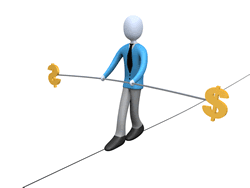 Detailed instructions and a checklist are available on the Financial Aid Office website. (The financial aid checklist mentions attending a Raider Registration event. Online students are not required to do so.) Also, you can see and hear this Overview of the Financial Aid Process.
Detailed instructions and a checklist are available on the Financial Aid Office website. (The financial aid checklist mentions attending a Raider Registration event. Online students are not required to do so.) Also, you can see and hear this Overview of the Financial Aid Process.
Co-Enrollment Aid — Students who are co-enrolled at SOU and an eligible community college may receive aid for their combined credits. To be eligible, you must be formally admitted to SOU and enroll in at least half of your total credits during the term at SOU. Participating community colleges include:
- Blue Mountain CC
- Central Oregon CC
- Chemeketa CC
- Klamath CC
- Linn-Benton CC
- Rogue CC
- Southwestern Oregon CC
- Umpqua CC
To apply for this program, you must complete the Concurrent Enrollment Form for your community college. To download the form:
- Go to the Financial Aid Worksheets and Forms page.
- Click on the Worksheets and Forms link for the applicable school year.
- Under the heading Consortium Agreement, click on the Concurrent Enrollment Form for your community college.
Note: Western Undergraduate Exchange (WUE) Scholarships and the California Exchange Program rates do not apply to online courses.
Returning Students
 If you have attended SOU previously and have been away for more than three terms, complete this form to enable us to reactivate your account. Please note, if you have received a bachelor's or master's degree elsewhere since attending SOU, you will need to complete a Graduate/Postbaccalaureate application.
If you have attended SOU previously and have been away for more than three terms, complete this form to enable us to reactivate your account. Please note, if you have received a bachelor's or master's degree elsewhere since attending SOU, you will need to complete a Graduate/Postbaccalaureate application.
Non-Admit Status
If you are not interested in pursuing a degree from SOU, but would like to enroll in classes, you can apply to be a non-admitted student. This quick-admit process allows you to register for up to 18 credit hours of undergraduate coursework without being formally admitted to SOU (there is no limit on graduate credits for non-admitted students). To apply, complete this application form. Unlike the application for regular admission, no transcripts are required and no application fee is charged. Note that non-admitted students are not eligible for financial aid. For instructions on completing the application, see:
PLEASE NOTE
- On the first screen displayed after you log into the application interface, the Application Type defaults to Undergraduate. Be sure to select Non-Admitted Undergraduate (or Non-Admitted Graduate, if applicable). Otherwise, you will be submitting a formal application for undergraduate admission and will not be able to change the application type.
- The Login ID you create for the application is to access the application only. You will be assigned a new user name to access SOU systems. Please see these instructions for more details.
- If you are applying for non-admitted status, you may go directly to Registering for Your Course. Please read those instructions before actually registering for any courses.


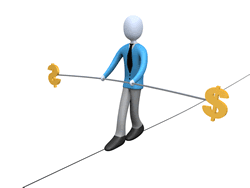 Detailed instructions and a checklist are available on the
Detailed instructions and a checklist are available on the  If you have attended SOU previously and have been away for more than three terms, complete
If you have attended SOU previously and have been away for more than three terms, complete 


