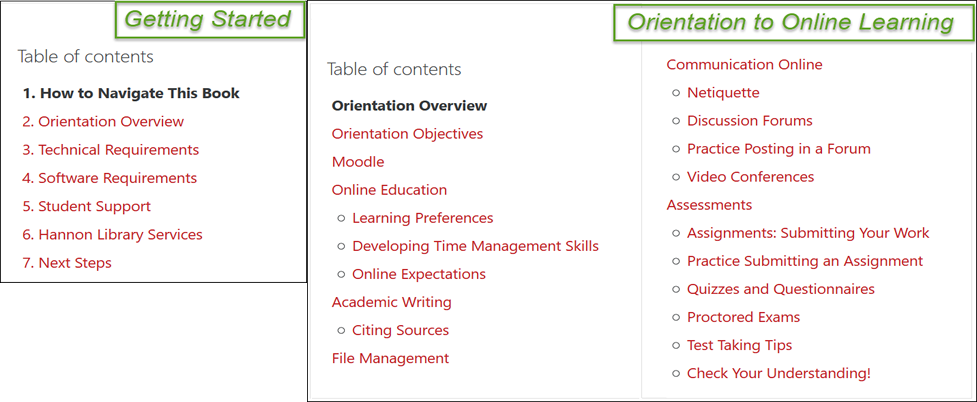A variety of circumstances might require you to temporarily take your class online with minimal notice. A primary challenge during a campus disruption is whether students have access to computers, as anyone needing a campus computer lab may be unable to access necessary technologies. A secondary challenge is your readiness to make that shift to online instruction quickly.
A variety of circumstances might require you to temporarily take your class online with minimal notice. A primary challenge during a campus disruption is whether students have access to computers, as anyone needing a campus computer lab may be unable to access necessary technologies. A secondary challenge is your readiness to make that shift to online instruction quickly.
The resources listed here provide multiple options for keeping your class running—likely more than any one instructor could use. In order to make your course run smoothly during this time, focus on the most basic elements you need to put in place to meet your short-term instructional objectives. If the situation continues, you can augment those basic activities, finding ways to meet longer-term objectives online as well. Having a preliminary plan in place and taking steps now will pay off hugely in the event of a campus closure or other instructional disruption.
Key Steps in Assuring Instructional Continuity
-
Check with your department. Your department may issue more details about the situation and guidelines about their expectations for classes.
-
Communicate with your students right away. Even if you don't have a formal plan in place, communicate with your students as soon as possible, informing them that changes are coming and what your expectations are for checking email or Moodle.
-
Consider realistic goals for continuing instruction. What do you think you can realistically accomplish during this time period? Can you maintain your original syllabus and schedule?
-
Review your course schedule to determine priorities. Identify your priorities during the disruption—providing lectures, structuring new opportunities for discussion or group work, collecting assignments, etc.
-
Review your syllabus for elements that must be adjusted. What will have to temporarily change in your syllabus (policies, due dates, assignments, etc.)? Since students will also be thrown off by the changes, they will appreciate details as soon as you can provide them.
-
Choose tools and approaches familiar to you and your students. Try to rely on tools and workflows that are familiar to you and your students, and roll out new tools only when absolutely necessary.
Technology Options to Consider
There are many technologies available to support remote teaching. This list provides an overview of popular options that are supported by SOU and links to support documentation. If you are not currently using Moodle, check out these basic steps for Getting Started in Moodle. You can also self-enroll in Mastering Moodle, our faculty resource course that demonstrates many activities and resources. (Note: If you are not already logged into Moodle, be sure to scroll down below the Raider Hawk to access the SOU Account Login link.) See additional technology resources offered by SOU Information Technology.
Moving Online Now (Chronicle of Higher Ed) Emergency Remote Instruction Checklist
ZOOM NEWS
- SOU isa Zoom Enterprise campus. All users now have Licensed ("Pro") status making it possible to record to the Cloud among other activities.
- SOU Information Technology has a number of webcams and headsets for faculty use. For information and support regarding computing hardware, file storage or internet access, see IT's resources for connecting remotely.