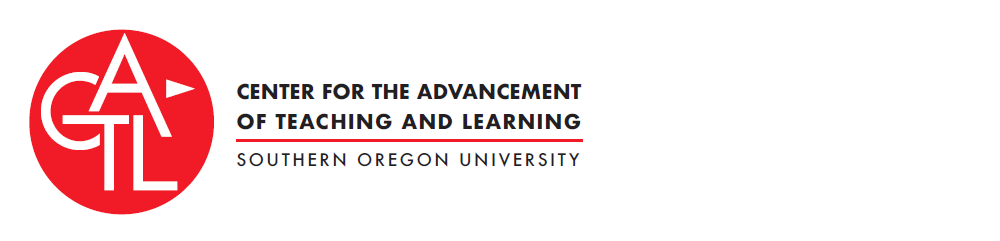
Teaching at SOU involves processes, procedures, and protocols managed by different entities across campus. We hope that this collection of information will be helpful to veteran faculty members as well as newcomers to our campus. Please let us know if you have any questions, find an inaccuracy or cannot find what you are looking for here and we'll do what we can to rectify the situation.
Helpful Links
Course Design/Course Policies
- Best Practices for Testing Security
- Course Material Cost Designations (HB 2871)
- First Week Engagement - FAQs
- How to Create a Syllabus
- Integrated Course Design (Worksheets)
- Moodle Basics Guide
- Moodle How-Tos
- Open Educational Resources (OERs)
- Proctored Exams
- Quiet Week and Final Exam Policies
- Required Syllabus Statements - HTML version for Moodle - Optional Statements on AI
- Sample Annotated Syllabus
- Student Athlete Absence Policies
- Student Code of Conduct
- Syllabus Statement: Turnitin Required
- Textbook Orders: See Faculty Support
Enrollment and Grades
- Add a User to a Moodle Course
- Determine Last Date of Attendance
- Download Class Roster
- Faculty Guide to Banner Self-Service
- Final Grade Submission/Grade Changes
- First Week Engagement - FAQs
- Grading Grievance Policy and Appeal Procedures
- Grading System
- Irregular Registration
- Registration Overrides
- Student Athlete Absence Policies
- Waitlisting Overview
Faculty Support
Student Support
- Academic Support Programs
- Career Connections (Internships and Job Placement)
- Disability Resources
- Raider Student Services (ESC)
- Hannon Library Plagiarism Resources
- Student Support and Intervention (SOU Cares)
- Tutoring Services (Writing and Math)
- Turnitin Assignments in Moodle
Teaching Checklists
Pre-Flight Checklist
Prior to each new term:
- Submit your final course syllabi to your program chair or Division Assistant. (Note: See the Course Design/Course Policies section of Helpful Links for the mandatory institutional statements you need to include in your syllabi.)
- Check to make sure your course text(s) and other course materials are available in the SOU Bookstore.
- Contact Disability Resources at 552-6213 (option 2) if you have questions about policies for students with disabilities.
- Make sure you are correctly enrolled in your Moodle course(s). (Courses are hidden from students when they are created. You’ll find them listed in Future courses in your Moodle dashboard.) This New Quarter Checklist details steps to take to prep for a new term. For help with your Moodle course, see our Getting Starting page, check out Moodle How-Tos or contact the Center for the Advancement of Teaching and Learning (catl@sou.edu).
In-Flight Checklist
Once the term is underway, be sure to:
- Review key course requirements with students.
- Present the course consistent with the requirements and commitments contained in the syllabus.
- If a student presents you with a letter regarding accommodations for a disability, meet with the student to discuss these needs. Contact Disability Services for more information.
- Encourage students to complete online course evaluations at the end of the term.
- Post grades via Inside SOU prior to the deadline announced by the Registrar.
Adjunct Faculty
Adjunct professors play a key role in providing a quality educational experience for SOU students. Southern Oregon University is fortunate to have highly qualified professionals serve our students as adjunct faculty. At times, they are hired to teach a single course in a unique area; in other cases they may serve students on a year-round basis and teach as many as three courses a quarter. Some are just entering the SOU teaching community; others have served on the faculty for years. Your enthusiasm, expertise and integrity are vital to advancing the SOU mission. You allow us to broaden and deepen our educational programs, serve more students, and connect more meaningfully with our community.
Get ready...
This comprehensive Faculty Guide provides details about policies and procedures for teaching a course at SOU. The links in the guide are posted here as Helpful Links for your reference.
Get set...
If you have not already done so:
- Submit a current resume/vita to your program chair.
- Review and finalize your course syllabus with your program chair (Note: See the Course Design/Course Policies section under Helpful Links for the mandatory statements you need to include in your syllabi.)
- Check to make sure your course text(s) and other course materials are available in the SOU Bookstore.
- Contact Disability Resources at 552-6213 (option 2) if you have questions about policies for students with disabilities.
- Make sure you can log into Inside SOU and into your Moodle course, if you plan to incorporate online resources and activities in your course. This New Quarter Checklist details steps to take to prep for a new term. For help with your Moodle course, contact Hart Wilson at the Center for the Advancement of Teaching and Learning (wilsonh@sou.edu).
- See these instructions for forwarding your SOU email to another account, if you wish.
Go!
Once the term is underway, be sure to:
- Review key course requirements with students.
- Report any students who do not engage in your course during the first week of the term. (See First Week Engagement.)
- Present the course consistent with the requirements and commitments contained in the syllabus.
- If a student presents you with a letter regarding accommodations for a disability, meet with the student to discuss these needs. Contact Disability Resources for more information.
- Encourage students to complete online course evaluations at the end of the term.
- Enter grades via Inside SOU prior to the deadline announced by the Registrar.




