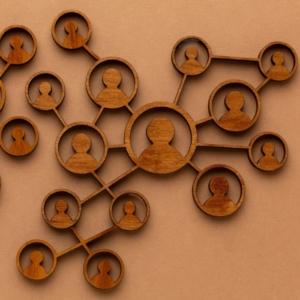About Us
The purpose of Human Resource Services is to contribute to the educational mission of Southern Oregon University by developing, implementing, and administering a wide range of personnel programs within the guidelines provided by State and Federal regulations. Human Resources supports institutional goals by providing consultative services in the following areas: staff recruitment and employment, benefits and leaves, classification/compensation/equity programs, employee and labor relations, training and development.
Notice to Current and Prospective Employees
Section 485 of the Higher Education Act and the Federal Crime Awareness and Campus Security Act of 1990 (now referred to as the “Clery Act”) require that current and prospective students and employees are notified of the availability of our Annual Security and Fire Safety Report. The report provides the annual statistics and campus policies for the reporting of and responding to campus crimes and fires; access to campus facilities; conduct code and campus policies on use, possession, and sale of drugs/alcohol; and educational/information programs to inform the campus community about campus security procedures and crime prevention.
An electronic copy of the Annual Security Report (ASR)can be accessed at the following link: https://cps.sou.edu/clery-act-
Contact HR
Churchill Hall 159
1250 Siskiyou Boulevard
Ashland, OR 97520
Email: hrs@sou.edu
Phone: (541) 552-8553
Fax: (541) 552-8508
Hours: Monday-Friday, 8:00 a.m. – 5:00 p.m. [excluding university holidays]
Request an Appointment