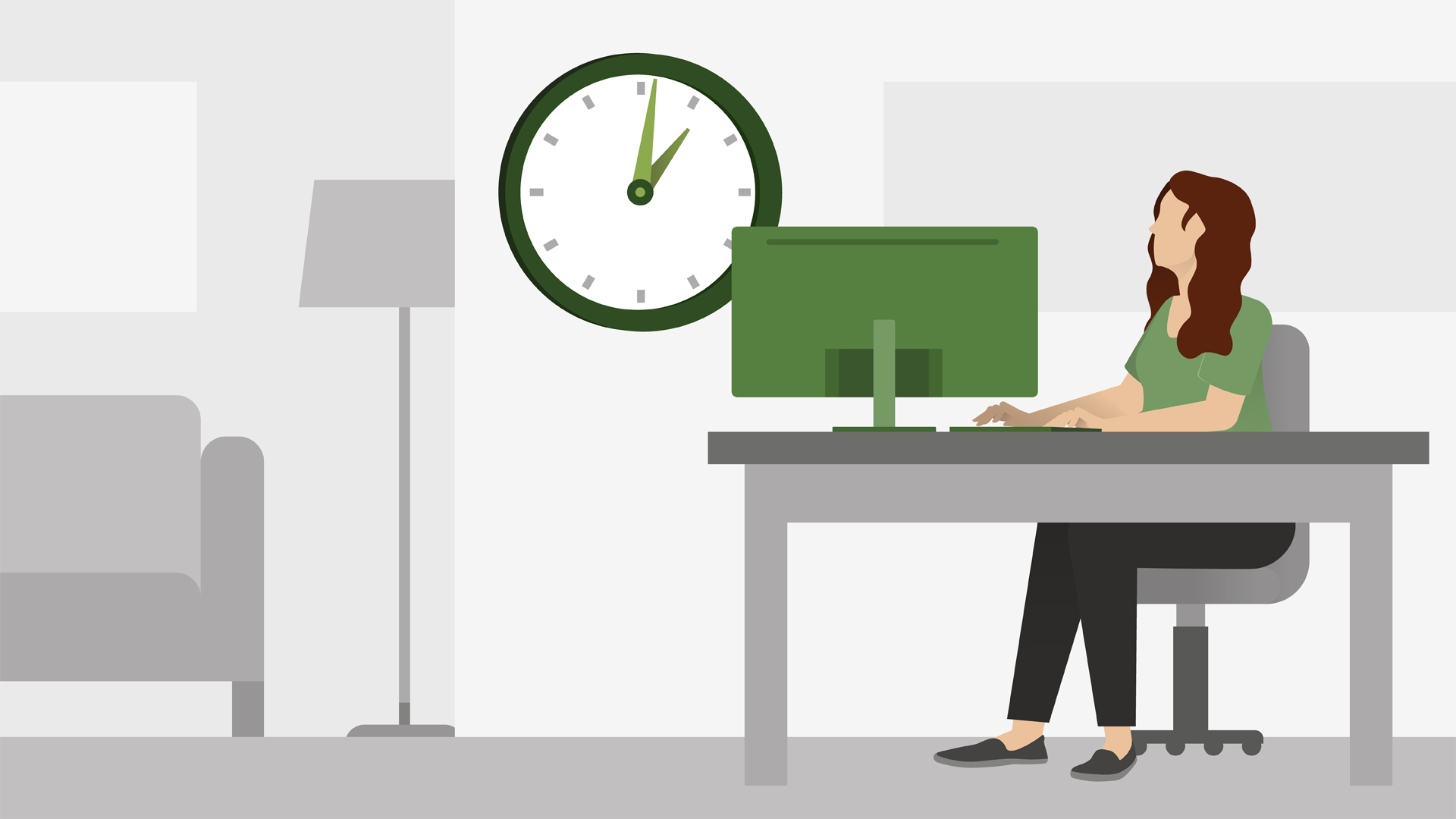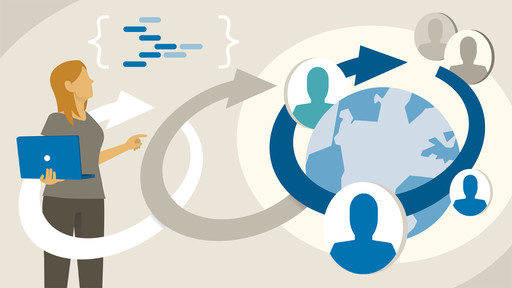Supervisors
When assessing the ability for remote work options, supervisors and employees should discuss operational needs and review the employee's position description. It's important to know that success depends on both the nature of the work and the nature of the employee.
Telecommuting Guidelines
- A telecommuting agreement should be voluntary and may serve as a means to temporarily accommodate unforeseen operational circumstances.
- The arrangement must be in the best interests of the university and should mutually benefit the department as well as the employee. In evaluating benefits to the department, consider the following factors:
- Does the nature of the work lend itself to telecommuting?
- What potential costs and savings are expected?
- Is the employee a good candidate for telecommuting (e.g. demonstrated performance patterns, independence, initiative, time management skills)?
- The supervisor should communicate in advance what assignments or tasks are expected to be performed at the remote worksite and how performance standards will be measured.
15 Tips for Successful Telecommuting
1. Set Clear Expectations
Everyone has a different idea of what doing something "quickly" or "well" means. Whether showing examples of what you expect to be done, calendar sharing, etc., make sure you have clear expectations from those you work with online. The more prepared they are, the better they can serve.
Ilean Harris
2. Treat Remote As Local
Treat your remote people like they are local and treat your local people like they are remote. Give remote people as much access to you as possible. Remember, your local people see you in the halls, eat with you at lunch, stop by your office, etc. The remote people don't have that access and can feel distant. Respond to them as quickly as possible. Make your local people set appointments.
Wayne Anderson
3. Engage Regularly
Engage your remote workers on a daily basis through some kind of communication. Use multiple channels to communicate. Then, plan a regularly scheduled face-to-face meeting. This can be weekly, monthly, or annually, and could be combined with a training or coaching program. This constant interaction and engagement will help remote workers feel included in an important aspect of the organization.
Barbara OMalley
4. Schedule Video-Based Coaching
I think it's incumbent, especially with virtual employees, to schedule time and look at one another when you're speaking. We use Zoom to work with our clients and our employees. If we do not schedule time or talk with one another and hopefully face to face, silence becomes very loud and dangerous, as remote employees might end up wondering how they're doing.
Tim Hagen
5. Trust Your Team
Sometimes, companies are not willing to embrace a remote workforce because there's uncertainty about whether or not the work will get completed at the same level as if they were in the office. To combat this belief, set up work-from-home guidelines, such as emails must be responded to within 24 hours, use text for urgent matters, and no calls between certain hours to make sure teammates are not working around the clock.
LaKiesha Tomlin
6. Make It Feel Inclusive
Too often, it's easy to just relegate remote staff to secondary consideration. This can be overcome with virtual meetings and staff partnerships. Consider assigning remote staff with a local point of contact where communication and connection are valued. Do expect there to be a ramp-up period filled with clear steps, expectations and check-ins to ensure the process is fully embraced.
Laura DeCarlo
7. Filter For Mission, Values, Outcomes And Role
Remote workers are often frozen out of regular-office human interaction, so on-target overcommunication is critical. Help them get aligned with the mission and values that truly matter to them, as well as the outcomes they love delivering to others and their natural role in any situation. This will keep them truly motivated and working with you longer and more productively.
Yuri Kruman
8. Have Reliable Tools First
If remote employees can't download files, struggle hearing on a conference call, and consistently receive meeting invitations for times when they are still asleep, you have failed to address the basics. First, invest in reliable tools to make collaboration possible. Then develop clear processes to use such tools.
Leila Bulling Towne
9. Stay Focused On Goals, Not Activity
It is important to manage expectations and stay focused on goals when embracing a remote workforce. Don't worry as much about what is being done. Instead, concentrate on what is being accomplished. If we are meeting our goals, then great. If not, we need to look into the situation further. It is all about accomplishment, not activity.
Donald Hatter
10. Be Intentional
Create a remote workforce atmosphere of engagement and genuine connection. Be intentional in preparing and orientating employees for the remote workforce culture. Establish clear expectations. Make each team meeting count with intentional purpose and opportunities to engage and contribute in a variety of ways. Intentionality is an essential practice, particularly when we cannot readily "see" our people.
Tonyalynne Wildhaber
11. Create A Communication Strategy
Managing a productive team remotely begins with a strategy for communication. First, arrange for the appropriate number of weekly formal "report-ins." Second, set guidelines about daily needs. Some people work better with a shopping list of questions and thoughts while others like a trickle. An understanding of what is urgent will further mitigate inefficiency, allowing ultimate productivity.
Deborah Goldstein
12. Avoid Multi-Tasking
Figure out how to avoid multi-tasking. Video conferences instead of phone conferences work well. Encourage people to stay in working mode and off email back-and-forth as much as is reasonable. Email trails with extensive "reply all" can be stifling on productivity. This tends to peak on Fridays as people are trying to move work off their plate. Send a note to whoever needs it, but send it early in the day!
Matt Norquist
13. Connect Their Goals With Yours
The world is shifting quickly to a workforce interested in learning and skills advancement rather than stability. Working for 30 years for the same company has gone the way of the dodo. I take a personal interest in my team's learning and life goals, and in our meetings, will often take a moment to connect their interests to the goals of my company. Engagement and performance stay much higher.
Tina Dietz
14. Use Technology To Build Community
Building community is important to developing an engaged remote workforce. Use technology to create dedicated spaces for celebrating special days (e.g. birthdays), company milestones (e.g., months or years of service), as well as community recognition. Being intentional about creating community helps develop a corporate culture that inspires connection, which can result in increased productivity.
TC Cooper
15. Establish Close Bonds, Help And Support Frequently
Empathize and appreciate their life by discussing family, commonalities and shared beliefs. On the management end, check-in frequently (daily) using collaboration tools, shared docs and spreadsheets, phone calls, chat, and video to invest in the relationship. Show you are supportive of their success by using inquiry to help them achieve their goals rather than check on their progress and numbers.
Louis Carter
LinkedIn Learning Resources
Managing Remote Workers
Managing People at a Distance
In addition to the course above, LinkedIn Learning Resources has additional online courses on managing remote workers.
For additional guidance on telecommuting, please contact Human Resources at hrs@sou.edu.
Employee Resources
Faculty, staff and student employees requesting to telecommute should review their job description and discuss options with their supervisor. Be prepared to lay out a plan on how work will be completed from a remote work location, including how items that cannot be performed remotely will be mitigated.
A formal Telecommuting Agreement is required for all approved remote work arrangements.
Technology Considerations
Employees should test their remote site's equipment to ensure it is compatible with SOU's Remote Desktop requirements and verify connecting and login capabilities. Due to licensing restrictions, the remote environment may not have all applications necessary to complete remote assignments. Please contact your Computing Coordinator for more information.
Telecommuting Safety Checklist
The following checklist is recommended for use by each telecommuter in organizing the remote work site:
- Have a clearly defined workspace that is kept clean and orderly
- Ensure the work area provides adequate lighting and is well ventilated
- Desk, chair, computer and other equipment are of appropriate design and arranged to eliminate strain on all parts of the body, in conformance with the Ergonomics Guide.
- Supplies are organized and within reach
- All necessary equipment must be in good condition
- Surge protectors are used for computers, scanners and printers
- Computer components are kept out of direct sunlight and away from heaters
- All wiring and cords should be in excellent condition, organized and not a fire or trip hazard
- Electrical enclosures have tight-fitting covers or plates
- Heavy items are securely placed on sturdy stands close to walls
- Exits are free of obstructions
- Emergency phone numbers (hospital, fire department, police department) are posted at the remote worksite
- In the event of a workplace injury or illness, please refer to the HR workers' compensation information page.
LinkedIn Learning Resources
Time Management
Working from Home
In addition to the courses above, LinkedIn Learning Resources are available to assist you in working in a remote environment.
For additional information about telecommuting, please contact Human Resources Services at hrs@sou.edu